
Good office ergonomics start with a great chair
You’ve probably heard the word ergonomics thrown around in your office. It’s a weird word and it’s usually accompanied by long documents with charts and diagrams and measurements. It can seem confusing, but it really isn’t. All it means is that work should fit the person. Ergonomics is about creating a space that’s comfortable and works with you and your body so you can work safely and easily. There are several parts that go into it, but we believe the basis of a good ergonomic set up comes down to one thing: your task chair. The truth is that a good, adjustable task chair can get you most of the way to a great-fitting workspace.
Simple adjustments to your chair can make a huge difference in your comfort level. So let’s go through the major points of correct ergonomic posture and show you what the right chair can do.
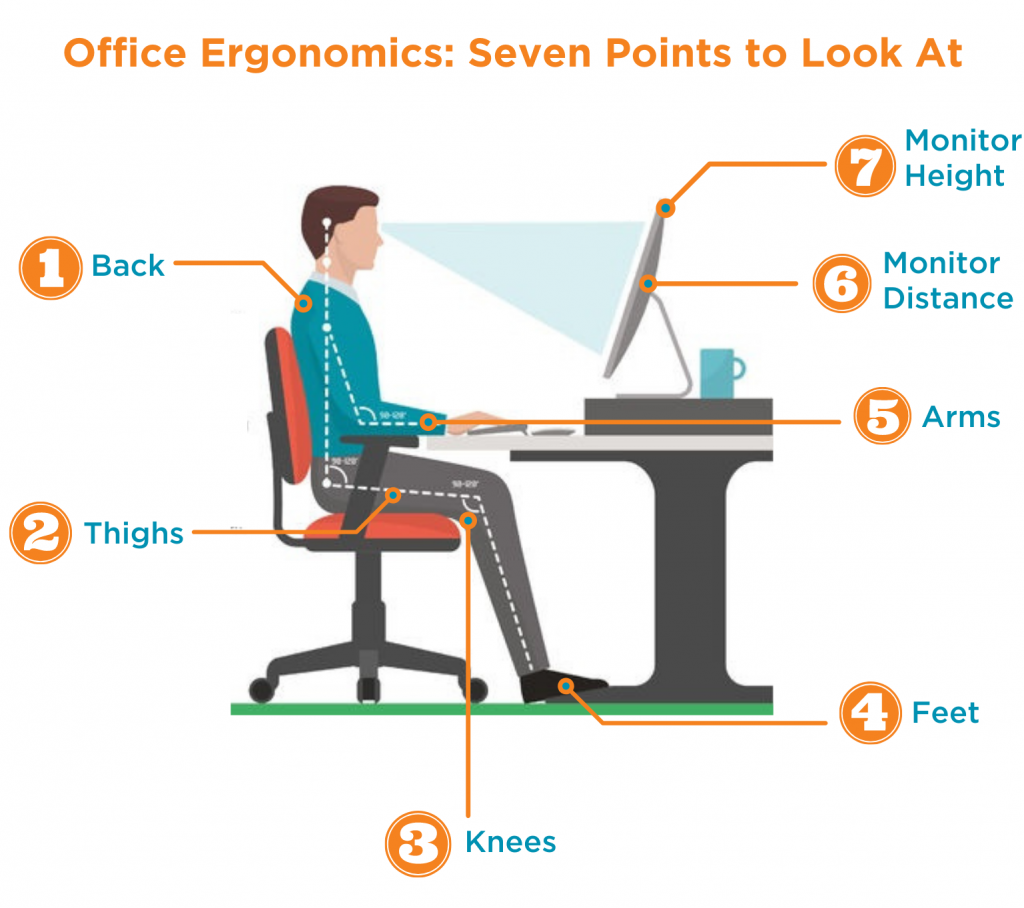
Back
Your back should be in full contact with the back of the chair. Yes, that does mean you have to sit all the way back in the seat. No perching on the front edge of your seat! (Do as we say, not as we do. 😃) The chair’s lumbar support should sit in the natural curve of your back. This helps lift your posture and takes pressure off of your lower back.
How can the right chair help? First, make sure you get a chair with the right back height. Most chairs come in a mid- or high-back style, and some even have low-back options. Pick the right height so that your back is fully supported. Then, look for a chair with a ratchet back or adjustable lumbar support. A ratchet back allows you to raise and lower the entire chair back to ensure you get the right support. An adjustable lumbar support slides up and down the chair back to help you get support where you need it.
Hips and thighs
Your thighs should be approximately parallel to the floor. This ensures proper circulation in your legs. Your hips should be slightly higher or even with your thighs – about a 95 to 110 degree angle. Your hips should never be lower than your legs.
How can the right chair help? Use the pneumatic lift to make sure you’re at the right height so that your thighs are parallel to the floor. You can also ask if your chair has a seat tilt adjustment. The seat tilt allows you to adjust the angle of the seat pan so that you can get your hips at the right angle for comfort.
Knees
When you’re sitting with your back against the back of the chair there should be only one to two inches of space between the front of the seat and the back of your knees. Anything more than that will allow your knees to droop and cut off circulation to your legs and feet.
How can the right chair help? Choose a chair with a seat slide (sometimes also called a seat glide) adjustment. A seat slide allows you to move the entire seat forward and back so you can get the right depth. If you’re on the taller or shorter side, and your budget allows, consider a custom chair. Some of the chair manufacturers we work with offer multiple seat sizes so you can pick the one that fits you best. It’s sort of like being Goldilocks, but without the bears.
Feet
Once all of the other adjustments have been made (your knees are at the right angle, your arms rest comfortably at the right height, your eyes meet your monitor at the correct angle), your feet should sit flat on the floor.
How can the right chair help? Well, honestly, it can’t in this instance. The important thing to remember is that you want to make all of the other necessary adjustments first and then worry about your feet. If your feet don’t reach the ground once everything else is in the right position, get a footrest. We like the Fellowes Climate Control Footrest (It has a heater to keep you warm in the winter and a fan to keep you cool in the summer!), but any footrest will do. Don’t let your feet dangle and don’t use the star base of your chair as a footrest. It will cut off your circulation, leading to numbness and tingling.
Arms
Your arms should rest comfortably on the arm rests. When you use your keyboard your arms should be at a 90 degree angle or even angle slightly downward. (Yes. That does mean that you shouldn’t be using those little feet on the bottom of your keyboard.) This will help reduce shoulder and neck strain.
How can the right chair help? You will want to pick a chair with height-adjustable arms so you can set the arm caps to the right height to support your arms. If you do a lot of typing you might also ask about chairs with width-adjustable arms or arms that rotate in towards your body. This will make sure your arms are fully supported no matter what you’re doing.
Monitor Distance and Monitor Height
When you’re seated comfortably in your chair and pulled up to your desk, your monitor should be about an arm’s length (18” to 22”) away from your body. If it’s any farther away than that your eyes may have to strain to read easily. The top third of your monitor should be at or slightly below eye level. This will keep your neck in proper alignment for comfort.
How can the right chair help? Here’s another one where it can’t, really. It still plays an important part in your workday comfort though, so make sure to check it. If your monitor isn’t sitting high enough, use a monitor stand or an adjustable monitor arm to get it to the right level.
If you’re ready change up the ergonomics of your workspace, contact us today or stop by our showroom. We would love to help you find the right chair to get you started. And we can also talk to you about the proper way to set up your space and the ergonomic aids that might help you get more comfortable.

